7 Top Productivity Tools 2025 for Smarter, Faster Learning

Over 40 percent of professionals report losing valuable hours each week just searching for information or organizing notes. With the explosion of AI tools, finding smarter ways to manage research, meetings, and projects has never been more important. Whether you want automatic video summaries, effortless meeting transcriptions, or streamlined writing and task management, this guide highlights seven standout AI solutions designed to help you reclaim your time and sharpen your productivity.
Table of Contents
- 1. SummYT: Instantly Summarize YouTube Videos for Key Insights
- 2. Notion AI: Organize Research and Projects Seamlessly
- 3. Otter.ai: Effortless Transcription and Meeting Notes
- 4. Trello Advanced: Task Management with Automation Features
- 5. Grammarly Premium: Clear, Professional Writing Fast
- 6. Zapier: Connect Your Favorite Apps for Maximum Efficiency
- 7. MindMeister: Visual Mind Mapping for Content Planning
Quick Summary
| Takeaway | Explanation |
|---|---|
| 1. Use SummYT for quick video insights | Transform lengthy YouTube videos into concise summaries, saving you time and enhancing learning efficiency. |
| 2. Notion AI streamlines research organization | Automatically capture meeting notes and organize project insights, allowing for more creative and efficient workflows. |
| 3. Simplify transcription with Otter.ai | Capture and convert spoken content into written text instantly, ensuring no important detail is missed during meetings or lectures. |
| 4. Enhance task management with Trello Advanced | Utilize AI-powered automation to optimize task workflows, allowing for smarter task prioritization and resource allocation. |
| 5. Improve writing quality using Grammarly Premium | Get real-time feedback on grammar, tone, and style to elevate the professionalism and clarity of your written communication. |
1. SummYT: Instantly Summarize YouTube Videos for Key Insights
Imagine transforming hours of video content into concise, actionable insights within minutes. SummYT does exactly that by leveraging advanced AI technology to automatically extract the most important information from YouTube videos.
According to research published in the International Research Journal of Modernization in Engineering Technology and Science, AI powered video summarization technology can dramatically improve information accessibility. By utilizing sophisticated tools like Whisper for accurate transcription and transformer models for summary generation, SummYT enables users to quickly understand core video concepts without watching entire recordings.
Key Benefits:
- Extract critical insights from lectures, tutorials, and webinars
- Save hours of viewing time
- Improve learning efficiency across multiple disciplines
- Access multilingual video summaries
Unlike traditional methods of manual note taking, SummYT uses cutting edge natural language processing to identify and distill the most significant points. Whether you are a student researching complex topics, a professional seeking rapid knowledge acquisition, or a lifelong learner wanting to maximize your learning potential, this tool transforms how we consume video based information.
Pro Tip: Combine SummYT summaries with your own quick notes to create a powerful personal knowledge management system that turns passive video watching into active learning.
2. Notion AI: Organize Research and Projects Seamlessly
Research and project management just got a revolutionary upgrade with Notion AI. This powerful tool transforms how professionals and students capture, organize, and develop ideas by leveraging advanced artificial intelligence.
According to Notion’s May 2025 release, the platform now offers groundbreaking features like AI Meeting Notes which automatically capture and summarize conversations. Users can now instantly transform scattered meeting discussions into structured, actionable insights without manual note taking.
Key AI Powered Capabilities:
- Automatic meeting note summarization
- Enterprise wide information search
- Instant document drafting
- Research mode for web and workspace source analysis
While these advanced features are incredibly powerful, users should be aware of the pricing structure. Research shows that free and Plus plan users receive a one time trial of 20 AI responses per workspace. For unlimited access, upgrading to Business or Enterprise plans at $15 per user per month becomes necessary.
By integrating AI across research workflows, Notion enables users to dramatically reduce time spent on administrative tasks and focus more on creative and strategic thinking. The tool essentially acts like a personal research assistant, helping you organize complex projects with unprecedented efficiency.
Pro Tip: Experiment with Notion AI’s research mode to quickly draft project updates, synthesize research findings, and generate comprehensive summaries across multiple sources.
3. Otter.ai: Effortless Transcription and Meeting Notes
In an era where information moves faster than ever, Otter.ai emerges as a game changing tool for professionals, students, and researchers who need accurate and instantaneous transcription of spoken content.
Otter.ai leverages advanced artificial intelligence to transform audio from meetings, lectures, interviews, and conversations into precise written text. The platform goes beyond simple transcription by offering features like speaker identification, keyword highlighting, and searchable notes that can be integrated seamlessly into your workflow.
Key Transcription Features:
- Real time speech to text conversion
- Automatic meeting summary generation
- Multi speaker recognition
- Integrated note taking capabilities
- Cloud based storage and synchronization
Automated note taking strategies become exponentially more powerful when combined with AI driven tools like Otter.ai. By eliminating manual note taking, you can focus entirely on understanding and engaging with the content being presented.
For students and professionals juggling multiple information streams, Otter.ai acts like a personal assistant that captures every critical detail. Whether you are attending academic lectures, participating in professional webinars, or conducting research interviews, this tool ensures you never miss an important point.
Pro Tip: Utilize Otter.ai’s export features to transform transcriptions into shareable documents, making collaboration and knowledge sharing seamless across your team or study group.
4. Trello Advanced: Task Management with Automation Features
Modern productivity demands more than simple to do lists. Trello Advanced transforms task management by integrating intelligent automation that adapts to your unique workflow and learning style.
The latest version goes beyond traditional project tracking by offering AI powered workflow optimization. Users can now create smart boards that automatically categorize tasks, predict potential bottlenecks, and suggest optimal scheduling based on historical productivity patterns.
Key Automation Capabilities:
- Intelligent task prioritization
- Automatic deadline and resource allocation
- Machine learning based progress tracking
- Contextual task recommendations
- Cross platform synchronization
Productivity tools for professionals become exponentially more powerful when they incorporate adaptive intelligence. Trello Advanced understands that every individual and team has a unique approach to work and learning.
What sets this tool apart is its ability to learn from your specific work patterns. Instead of forcing you into a rigid system, Trello Advanced creates a flexible environment that evolves with your productivity needs. Whether you are managing academic research, professional projects, or personal development goals, the platform provides a customized productivity ecosystem.
Pro Tip: Experiment with Trello’s automation rules to create cascading task workflows that trigger automatically based on specific conditions or project milestones.
5. Grammarly Premium: Clear, Professional Writing Fast
In an age where communication defines professional success, Grammarly Premium emerges as a powerful ally for anyone seeking to elevate their writing from good to exceptional. This AI powered writing assistant goes far beyond basic spell checking.
According to recent academic research, AI writing tools are revolutionizing how professionals and scholars approach writing. A comprehensive study revealed that tools like Grammarly are primarily used for improving readability (51%) and grammar checking (22%), highlighting their critical role in producing high quality written content.
Key Writing Enhancement Features:
- Advanced grammar and punctuation correction
- Tone and clarity suggestions
- Plagiarism detection
- Professional vocabulary recommendations
- Style and genre specific writing guidance
Research indicates a fascinating trend: scholars who become familiar with AI writing tools demonstrate increased openness to making constructive writing improvements. Note taking automation strategies become significantly more powerful when combined with intelligent writing assistance.
Grammarly Premium acts like a personal writing coach, analyzing your text in real time and providing nuanced suggestions that help you communicate with precision and confidence. Whether you are crafting academic papers, professional emails, or creative content, this tool ensures your message is clear, engaging, and error free.
Pro Tip: Customize Grammarly’s settings to match your specific writing goals. Different contexts require different communication styles, and the tool can adapt to help you sound authentically professional across various platforms.
6. Zapier: Connect Your Favorite Apps for Maximum Efficiency
Imagine a digital assistant that could seamlessly connect all your favorite productivity tools without requiring complex coding or technical expertise. Zapier does exactly that by creating automated workflows that transform how you work and learn.
Zapier acts as a powerful integration platform that enables cross application communication through what they call “Zaps” automated workflows that link different software tools to perform tasks automatically. This means you can create custom connections between apps that would otherwise never interact.
Key Automation Capabilities:
- Automatic data transfer between applications
- Trigger based workflow creation
- No coding required integration
- Multi step automation sequences
- Real time task synchronization
Productivity tools for professionals become exponentially more powerful when they can communicate seamlessly. Zapier eliminates the manual work of transferring information between different platforms.
For students and professionals, this translates into massive time savings. Imagine automatically saving email attachments to Google Drive, sending Slack notifications for new project updates, or logging meeting notes directly into your preferred task management system all without lifting a finger.
Pro Tip: Start with simple two step Zaps and gradually build more complex automation sequences as you become comfortable with the platform. The key is to identify repetitive tasks that consume your valuable time and design Zaps to handle them automatically.
7. MindMeister: Visual Mind Mapping for Content Planning
Where traditional note taking falls short, visual thinking thrives. MindMeister transforms complex information into intuitive graphical representations that help your brain process and connect ideas more effectively.
Recent academic research highlights the power of visual knowledge mapping. A groundbreaking study demonstrates how transforming unstructured text into interactive knowledge networks can revolutionize information comprehension. MindMeister does precisely this by allowing users to create dynamic, interconnected visual maps that reveal relationships between concepts.
Key Mind Mapping Features:
- Real time collaborative editing
- Cross platform synchronization
- Infinite canvas for complex ideas
- Automated layout and design suggestions
- Integration with other productivity tools
Types of content summaries become exponentially more powerful when visualized through mind mapping techniques. By creating spatial representations of information, you engage multiple cognitive pathways simultaneously.
Whether you are planning a research project, developing a marketing strategy, or organizing academic notes, MindMeister provides a flexible environment that adapts to your unique thinking process. The tool breaks down complex topics into manageable visual chunks, making information feel less overwhelming and more approachable.
Pro Tip: Start with a central theme and gradually branch out, allowing your mind map to evolve organically. The most compelling mind maps emerge from a process of exploration rather than rigid pre planning.
Below is a comprehensive table summarizing the main tools and their benefits as discussed in the article.
| Tool | Features | Benefits |
|---|---|---|
| SummYT | AI transcription, Transformer models for summarization | Quick insights from videos, Saves viewing time, Multilingual access |
| Notion AI | AI Meeting Notes, Research mode | Structured insights, Administrative task reduction, Enhanced creativity |
| Otter.ai | Real-time transcription, Multi-speaker recognition | Accurate note taking, Enhanced engagement, Cloud synchronization |
| Trello Advanced | Intelligent task prioritization, Cross-platform synchronization | Optimized productivity, Flexible task management |
| Grammarly Premium | Advanced grammar checking, Tone suggestions | Improved writing clarity, Error-free content |
| Zapier | Cross-application communication, Multi-step automation | Time savings, Seamless integration of productivity tools |
| MindMeister | Visual mind mapping, Real-time collaborative editing | Better idea processing, Enhanced information comprehension |
Boost Your Productivity with AI-Powered Video Summaries
The article highlights the challenge of managing overwhelming amounts of video content while trying to learn smarter and faster. If your goal is to save time without sacrificing knowledge depth, you understand the frustration of watching long lectures, webinars, or tutorials only to extract key points. Tools like SummYT offer a solution by automatically creating clear, concise summaries and highlighting the most important insights from any YouTube video. This means you avoid the hassle of manual note taking and reclaim hours of your day.
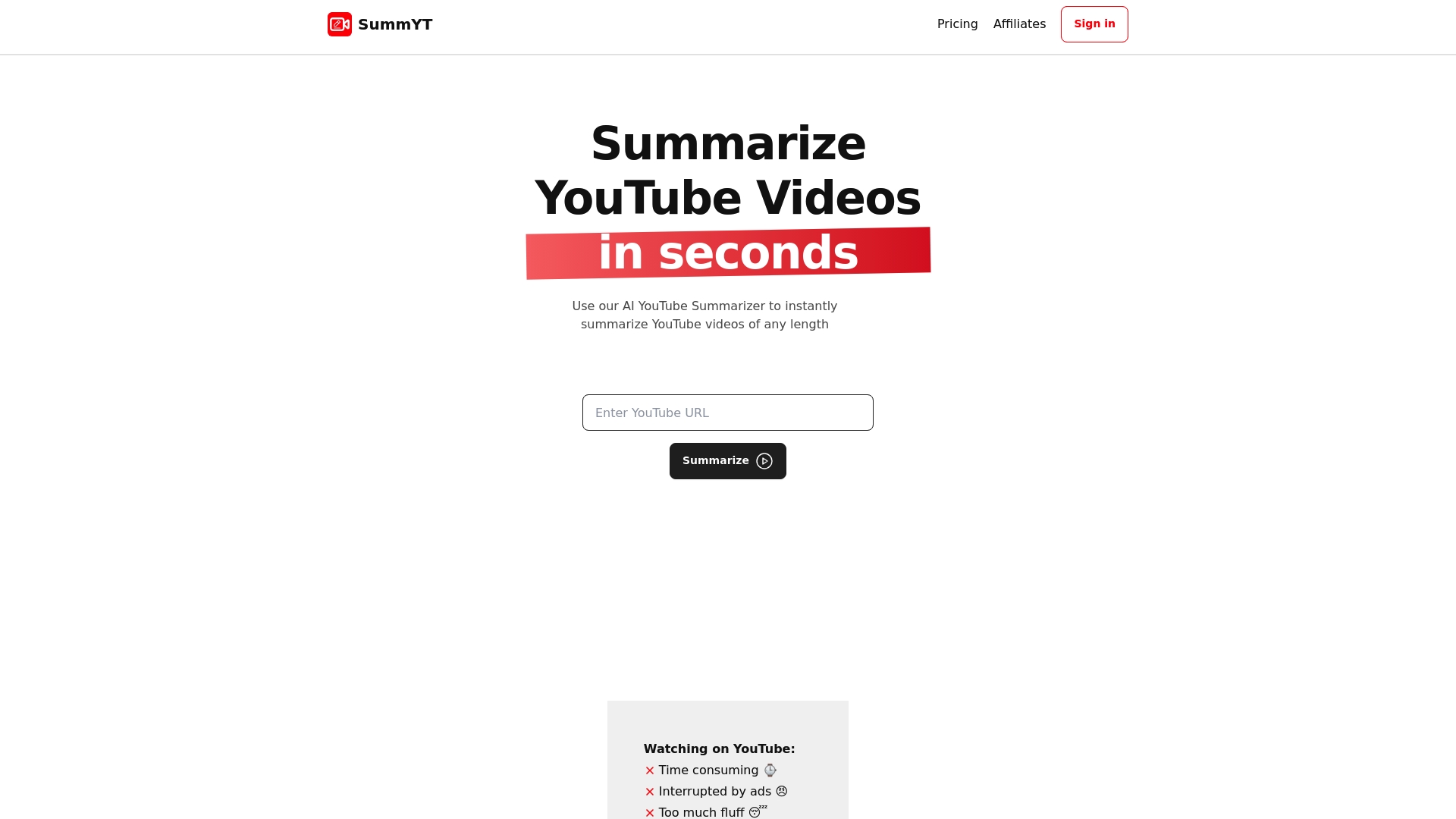
Discover how SummYT can transform your learning experience with unlimited video summaries that help you stay focused and informed. Whether you are a student, professional, or lifelong learner, this AI-powered platform turns lengthy content into actionable knowledge. Get started now to clear your “watch later” list and unlock smarter, faster learning today at SummYT website. Check out how SummYT’s automated summaries fit naturally into your productivity tools and take the first step toward more efficient study and work routines.
Frequently Asked Questions
How can I choose the best productivity tool for effective learning?
To choose the best productivity tool, define your specific needs such as task management, note-taking, or collaboration. Assess features like automation, integration capabilities, and user-friendliness to ensure they align with your learning objectives. Take time to explore reviews and comparisons to make an informed decision.
What are the most important features to look for in a project management tool for education?
Look for features like automated task prioritization, collaborative editing, and seamless integration with other tools. These capabilities help streamline project workflows and enhance learning efficiency. Identify your top three priorities before evaluating different options.
How can I maximize the time savings offered by these productivity tools?
To maximize time savings, regularly use automation features to reduce manual tasks. Set up rules that trigger actions based on your workflow patterns, such as automatically sorting your tasks or generating summaries. Aim to cut down time spent on administrative tasks by at least 30%.
Can productivity tools help with group study sessions?
Yes, productivity tools can significantly enhance group study sessions by facilitating collaboration and information sharing. Use collaborative features like real-time editing and shared notes to ensure all members can contribute actively. Test different tools with your group to see which enhances communication best.
How do I integrate multiple productivity tools for a cohesive learning experience?
Integrate multiple productivity tools by using automation features that connect them, such as workflow triggers that link tasks across platforms. Start small with one or two connections to streamline essential processes, and gradually add more integrations as you become comfortable.
What are the benefits of using AI in productivity tools for learning?
AI can enhance productivity tools by automating repetitive tasks and providing personalized insights, leading to more efficient learning environments. For example, AI can summarize long text into key points, saving you significant study time. Implement AI features in your workflow to maximize your output.
Recommended
- 7 Top Education Tools for 2025 to Boost Learning Efficiency
- 7 Essential Video Productivity Tips for Learning Faster
- 7 Top Education Tools for 2025 to Boost Learning Efficiency
- 7 Essential Productivity Tools for Marketers to Save Time
- 5 tools die je vandaag nog helpen - Ondernemers Plaza Online
- 8 Best Product Management Tools for 2025



