7 Expert Ways to Learn Faster With Free YouTube Videos

Over half of american learners rely on YouTube for self education, yet many miss out on its full potential. With so much content available, knowing how to learn smarter rather than longer is crucial. Smart strategies let you turn passive video watching into active skill building, using tools and habits that make each minute count. This guide reveals research backed tips that help americans unlock deeper understanding and long term success through YouTube learning.
Table of Contents
- 1. Start With High-Quality Educational Channels
- 2. Use Playlists to Organize Free Learning Content
- 3. Adjust Playback Speed for Efficient Viewing
- 4. Turn On Subtitles for Better Understanding
- 5. Combine Free YouTube Videos With Notes and Summaries
- 6. Use Browser Extensions for Quick Video Summaries
- 7. Apply Insights Immediately to Reinforce Knowledge
Quick Summary
| Takeaway | Explanation |
|---|---|
| 1. Choose high-quality educational channels | Focus on channels with credible presenters and engaging content to enhance learning effectiveness. |
| 2. Organize content with playlists | Use playlists to systematically arrange videos, boosting your structured learning and topic mastery. |
| 3. Adjust playback speed for efficiency | Modify the playback speed to optimize comprehension and retention, with 1.25x to 1.5x being ideal for most learners. |
| 4. Use subtitles to enhance understanding | Activate subtitles to reinforce learning through visual and auditory means, making complex topics easier to grasp. |
| 5. Apply insights immediately to reinforce learning | Engage in practical application of newly learned concepts within 24 hours for better retention and understanding. |
1. Start With High-Quality Educational Channels
YouTube is a goldmine of free educational content, but not all channels are created equal. To learn faster and smarter, you need to focus on high-quality educational channels that break down complex topics into engaging, digestible content.
Channels like Vsauce, created by educator Michael Stevens, exemplify the best of online learning. Known for exploring scientific, psychological, and philosophical topics, these channels transform learning from a chore into an exciting journey. Stevens presents intricate concepts through storytelling and visual explanations that make complex ideas accessible and memorable.
Another standout is AsapScience, founded by Mitchell Moffit and Gregory Brown. These channels excel at turning potentially dry scientific information into visually compelling narratives that capture your attention and help you retain information.
When selecting educational channels, look for these key qualities:
- Credible presenters with genuine expertise
- Clear, engaging communication style
- Visual storytelling that breaks down complex concepts
- Consistent content quality
- Verified information from reputable sources
By strategically choosing your YouTube learning resources, you can transform random video watching into a powerful self education strategy. Curate your learning playlist with channels that not only inform but also inspire and entertain.
For more inspiration, check out our curated list of top YouTube educational channels that can supercharge your learning journey.
2. Use Playlists to Organize Free Learning Content
Turning random YouTube videos into a structured learning experience requires strategic organization. YouTube playlists are your secret weapon for transforming scattered content into a systematic learning pathway.
According to YouTube Research API, the platform offers robust tools for creating and managing content collections. By curating playlists, you can transform your learning approach from chaotic browsing to intentional skill development.
Research suggests that structured playlists are more than just convenient organizing tools. A recent academic study from arXiv revealed how playlists can be instrumental in curriculum development, demonstrating their potential for systematic learning.
Here are practical strategies for creating effective learning playlists:
- Group videos by specific skill or topic
- Arrange content in logical progression
- Include diverse perspectives on the same subject
- Regularly update and refine your playlists
- Mix tutorial, explanatory, and advanced content
By thoughtfully organizing YouTube content, you transform passive watching into active learning. Playlists become your personalized learning roadmap, helping you track progress and maintain focus.
Want more insights? Check out our guide to optimize video learning efficiently and supercharge your educational strategy.
3. Adjust Playback Speed for Efficient Viewing
YouTube offers a powerful learning hack that most people overlook: playback speed controls. By strategically adjusting video speed, you can dramatically improve your learning efficiency and information absorption.
According to research from Sampoerna University, utilizing YouTube’s interactive features like speed adjustment can significantly enhance student engagement and learning outcomes. Personalized viewing pace allows you to consume content more effectively, matching your individual comprehension and processing speed.
The sweet spot for most learners is between 1.25x and 1.5x speed. At this rate, you can compress learning time while maintaining high information retention. Some advanced learners even comfortably watch content at 2x speed after practice.
Here are strategic tips for using playback speed effectively:
- Start with 1.25x speed for comfortable acceleration
- Gradually increase speed as you become more comfortable
- Slow down for complex or technical content
- Use 0.75x speed when taking detailed notes
- Practice active listening at higher speeds
Research from HRMARS confirms that these interactive features contribute to increased student interest and achievement by enabling personalized learning experiences.
Learn more about optimizing your video learning strategy with our guide to efficient video learning.
4. Turn On Subtitles for Better Understanding
Subtitles are not just for people with hearing challenges. They are a powerful learning tool that can dramatically improve your comprehension and retention of online educational content.
According to research published in the Directory of Open Access Journals, using subtitles in educational videos enhances understanding and retention across multiple learning disciplines. Visual and auditory learning combine when you activate subtitles, creating a multisensory learning experience.
Multilingual learners and individuals processing complex technical content will find subtitles particularly beneficial. They allow you to follow along precisely, catch nuanced terminology, and reinforce learning through simultaneous reading and listening.
Here are strategic ways to maximize subtitle usage:
- Enable subtitles in your native language first
- Use auto translate for multilingual learning
- Pause and review challenging sections
- Cross reference subtitles with spoken content
- Practice active reading while listening
For advanced learners, consider watching content with subtitles in the original video language to improve comprehension and language skills.
Want to dive deeper? Check out our comprehensive guide to improving video comprehension for more advanced learning strategies.
5. Combine Free YouTube Videos With Notes and Summaries
Passive video watching is a learning trap. To truly internalize information, you need an active approach that transforms YouTube content into structured knowledge.
Research from arXiv reveals that integrating YouTube videos with traditional learning materials creates a powerful learning environment that dramatically enhances understanding. Active learning techniques transform video content from mere entertainment into a robust knowledge acquisition strategy.
Effective note taking goes beyond simply transcribing what you hear. It involves critical thinking, selective extraction of key concepts, and personal interpretation of the material. Think of your notes as a personalized knowledge map that connects video insights with your existing understanding.
Here are strategic methods for combining videos with effective notes:
- Pause frequently to write key concepts
- Use Cornell note taking method
- Create visual mind maps alongside notes
- Summarize each section in your own words
- Review and consolidate notes within 24 hours
A deep learning study from arXiv highlights how comprehensive notes and summaries improve knowledge retention across various learning domains.
Want to level up your note taking skills? Check out our step by step video notes guide for efficient learning to transform your learning approach.
6. Use Browser Extensions for Quick Video Summaries
Watching an entire YouTube video is time consuming. Browser extensions offer a smarter approach to learning by generating instant, precise video summaries that save you hours of watching.
Research from arXiv highlights the potential of semantic visual navigation, suggesting that tools extracting key information from videos can significantly improve learning efficiency. Modern browser extensions leverage advanced algorithms to quickly distill complex content into digestible insights.
A groundbreaking study on large language models demonstrates how automated tools can generate concise summaries from YouTube content, transforming passive video watching into an active learning experience.
Here are strategic ways to maximize browser extension benefits:
- Choose extensions with AI powered summarization
- Look for multilingual support
- Verify accuracy of generated summaries
- Integrate summaries with your note taking system
- Customize summary length and detail level
Pro tip: Not all extensions are created equal. Read user reviews and test multiple options to find the most reliable tool for your learning style.
Want to supercharge your learning? Check out our guide to must have browser extensions for students and discover productivity game changers.
7. Apply Insights Immediately to Reinforce Knowledge
Watching educational videos is only half the learning battle. Immediate application transforms passive consumption into active mastery, turning fleeting information into lasting knowledge.
Research from HRMARS reveals that interactive learning coupled with swift application dramatically increases student engagement and achievement. Your brain creates stronger neural connections when you apply new concepts quickly and practically.
A study examining YouTube usage for exam preparation from NEPJOL highlights the critical relationship between watching educational content and immediate implementation of learned insights.
Here are strategic methods to apply knowledge instantly:
- Create mini projects based on video content
- Write a summary explaining key concepts
- Teach the concept to someone else
- Design practical experiments or scenarios
- Develop real world applications for new skills
Pro tip: The window for effective knowledge retention is shortest immediately after learning. Aim to apply new insights within 24 hours of watching an educational video.
For more advanced strategies, explore our video productivity tips for learning faster and transform your learning approach.
Below is a comprehensive table summarizing the main strategies and techniques for enhancing learning through YouTube as discussed throughout the article.
| Strategy | Implementation | Expected Results |
|---|---|---|
| Select High-Quality Channels | Focus on channels with credible presenters, clear communication, and visual storytelling. | Engage deeply with content and retain information better. |
| Organize Playlists | Group videos by topic, arrange in a logical order, and regularly update. | Create a structured learning path, making learning systematic. |
| Adjust Playback Speed | Start at 1.25x speed and adjust based on comfort and content complexity. | Save time and improve engagement and retention. |
| Use Subtitles | Enable subtitles for better understanding and practice active reading. | Enhance comprehension and retention, especially for complex topics. |
| Combine Videos with Notes | Use a method like Cornell, pause frequently for notes, and create mind maps. | Transform passive watching into active learning with structured knowledge. |
| Use Browser Extensions | Employ extensions for video summarization and cross-reference with notes. | Gain quick insights and save time reviewing content. |
| Apply Insights Immediately | Implement learning by creating projects or teaching others soon after viewing. | Strengthen knowledge retention and practical application of concepts. |
Unlock Faster Learning With SummYT’s AI-Powered Summaries
The article highlights how managing time and organizing YouTube educational content can be challenging when trying to learn efficiently. You want to avoid wasting hours watching videos when what really matters are the key insights and actionable knowledge. Features like creating playlists, adjusting playback speed, and taking notes are helpful but still demand significant effort and time.
SummYT is designed to solve these exact problems by automatically generating clear and concise summaries from any YouTube video. Whether you need quick comprehension of lectures, tutorials, or webinars SummYT saves precious time by giving you the essential takeaways immediately so you can focus on applying what you learn.
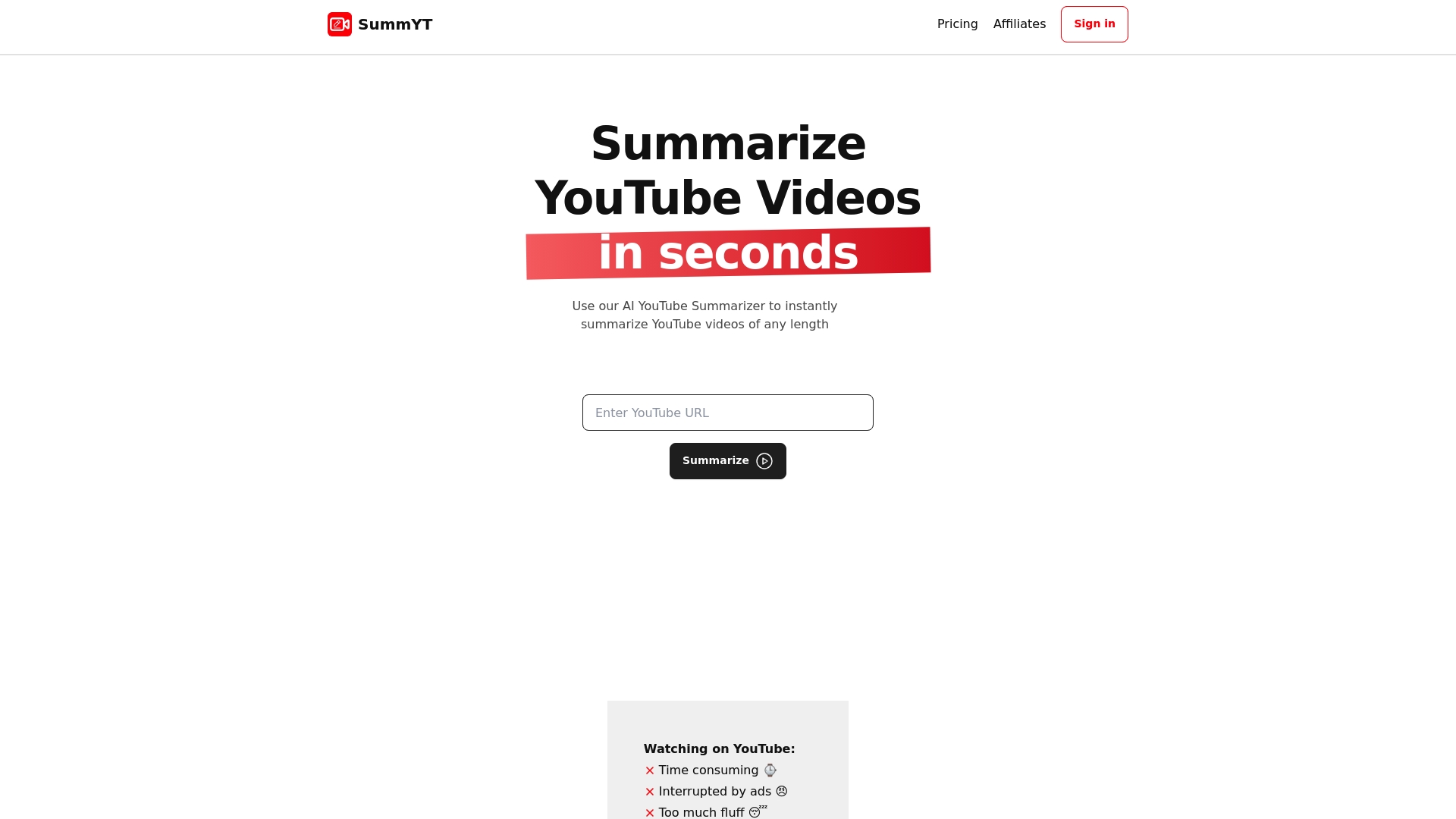
Ready to turn your YouTube learning sessions into productive, time-saving experiences? Explore how SummYT can streamline your video-based education and enhance your ability to learn faster with less effort. Start transforming your watch later list into valuable knowledge today at https://summyt.app. For tips on boosting your video learning efficiency, check out our guide to optimize video learning efficiently and discover must have browser extensions for students that complement your learning journey.
Frequently Asked Questions
How can I find high-quality educational YouTube channels?
Focusing on high-quality educational channels involves looking for credible presenters, clear communication styles, and engaging visual storytelling. Start by exploring well-known channels like Vsauce and AsapScience to jumpstart your learning journey.
What are the benefits of using YouTube playlists for learning?
YouTube playlists can help organize scattered content into a structured learning pathway, enhancing your ability to follow and absorb information. Create playlists by grouping videos by specific topics or skills to streamline your educational experience.
How do I effectively use playback speed settings on YouTube?
Adjusting playback speed to between 1.25x and 1.5x can enhance your learning efficiency without sacrificing comprehension. Start with 1.25x speed and gradually increase it as you become more accustomed to faster content absorption.
Why should I enable subtitles while watching educational videos?
Enabling subtitles can significantly improve your comprehension and retention by combining visual and auditory learning. Turn on subtitles in your native language to reinforce understanding, especially for complex topics.
How can I take effective notes while watching YouTube videos?
Effective note-taking involves actively summarizing key points rather than simply transcribing. Pause the video regularly to write down important concepts and use methods like mind mapping to create a knowledge map of the material covered.
What are some quick methods to apply insights from YouTube videos?
To reinforce knowledge, apply insights from videos by creating mini-projects or teaching concepts to others. Aim to implement what you’ve learned within 24 hours to create stronger neural connections and enhance retention.



