How to Summarize Videos Efficiently With AI Tools

Did you know that the average person spends nearly seven hours each week watching online videos? With so much content available, sifting through lengthy tutorials or lectures can feel overwhelming. SummYT’s smart video summarization tools offer a faster way to absorb key information, turning hours of video into concise highlights. Whether you are streamlining research or enhancing your study routine, learning how to set up and use SummYT can save both time and effort.
Table of Contents
- Step 1: Set Up Your SummYT Account and Extension
- Step 2: Choose the Right Video for Summarization
- Step 3: Configure Summarization Settings for Accuracy
- Step 4: Generate and Review Your Video Summary
- Step 5: Validate Key Points and Export Results
Quick Summary
| Key Point | Explanation |
|---|---|
| 1. Set up SummYT account quickly | Visit the SummYT website to create an account in under two minutes using email or social media. |
| 2. Choose suitable videos for summarization | Select videos with clear narration and structured content to achieve the best summarization results. |
| 3. Adjust summarization settings for precision | Fine-tune content type and summary depth to improve the relevance and accuracy of extracted insights. |
| 4. Review AI-generated summaries critically | Always verify key points against the original video for completeness and accuracy, as AI may misinterpret information. |
| 5. Validate and export key insights efficiently | Cross-check summaries, document findings in preferred formats, and utilize summaries as tools for deeper understanding. |
Step 1: Set Up Your SummYT Account and Extension
Ready to transform your video learning experience? Setting up your SummYT account and browser extension takes just minutes and unlocks powerful video summarization capabilities. This quick setup will help you start saving time and extracting key insights from YouTube videos instantly.
Begin by visiting the SummYT website and clicking the signup button. You can create an account using your email address or quickly connect through existing Google or social media profiles. The registration process is straightforward and takes less than two minutes.
After creating your account, navigate to the browser extensions section. According to SummYT’s documentation, the platform supports Chrome, Firefox, and Edge browsers. Download the appropriate extension for your preferred browser and click “Add to Browser” when prompted. The installation process is automatic and typically completes within seconds.
Pro Tip: Enable the extension by clicking the puzzle piece icon in your browser toolbar and pinning the SummYT extension for easy access.
Once installed, you will see a new SummYT icon appear next to YouTube videos. This means you are ready to start summarizing content with a single click. Simply open any YouTube video and click the SummYT icon to generate an instant, concise summary.
With your account and extension set up, you are now prepared to streamline your video learning and research workflows. Next, we will explore how to generate your first video summary using the SummYT tool.
Step 2: Choose the Right Video for Summarization
Not every video is equally suited for AI summarization. Your goal is to select content that will benefit most from intelligent summary technology while ensuring you capture critical insights. Understanding how to choose the right video can dramatically improve your summarization results.
Here’s a summary of best practices for selecting videos for AI summarization:
| Video Type | Ideal Characteristics | Unsuitable Features |
|---|---|---|
| Lectures | Structured content Clear narration |
Heavy jargon Poor audio quality |
| Presentations | Logical flow Focused speaker |
Multiple speakers at once |
| Tutorials | Step-by-step instructions Minimal noise |
Fast pace Background music |
| Webinars/Podcasts | Consistent dialogue Clear objectives |
Off-topic segments Overlapping speech |
According to research from Speechmatics documentation, structured informational content like lectures, presentations, podcasts, and educational videos are ideal for summarization. These formats typically feature clear narratives and organized information delivery that AI tools can effectively parse.
Look for videos with clear speaker presentations, structured content, and minimal background noise. Tutorials, conference talks, academic lectures, and professional webinars make excellent candidates. Avoid videos with heavy background music, multiple simultaneous speakers, or highly technical jargon that might confuse summarization algorithms.
Pro Tip: Select videos longer than 5 minutes but shorter than 60 minutes for optimal summarization results.
Consider the video’s primary purpose. Understanding the Benefits of Video Summarization explains that informative content works best when the speaker maintains a consistent communication flow. Technical discussions, interview formats, and step-by-step instructional content tend to yield the most accurate and useful summaries.
Before running your summary, quickly scan the video’s title, description, and initial content to confirm it matches your information needs.

This quick pre check ensures you’ll get the most relevant summary possible. With the right video selected, you are now ready to generate your AI powered summary.
Step 3: Configure Summarization Settings for Accuracy
Precision matters when generating video summaries. Fine-tuning your summarization settings can dramatically improve the quality and relevance of the insights you extract. Think of these settings as your personal AI assistant calibration tools.
According to research from Speechmatics documentation, you can configure summarization by selecting the appropriate content type and summary depth. The platform typically offers three content type options: ‘conversational’, ‘informative’, and ‘auto’ each designed to capture different communication styles.
For educational videos and professional presentations, choose the ‘informative’ content type. This setting works best for structured content with clear narrative flows. The summary depth setting allows you to toggle between ‘brief’ for quick overviews or ‘detailed’ for comprehensive insights. Your choice depends on your specific information needs and time constraints.
Pro Tip: Start with a brief summary and adjust the depth if you need more comprehensive information.
When working with technical or specialized content, carefully review the initial summary. Understanding Why Choose AI Summarizers for Efficiency suggests that not all AI tools interpret context identically, so manual verification remains important.
Consider your video’s primary purpose and audience when selecting settings. A technical training video might require more detailed summarization compared to a quick news update. Experiment with different configurations to find your optimal summarization approach. With these settings configured, you are ready to generate precise and valuable video summaries.
Step 4: Generate and Review Your Video Summary
You are now ready to transform your selected video into a concise, actionable summary. This step is where the magic happens transforming hours of content into digestible insights within minutes. Your AI assistant will do the heavy lifting of extracting key information.
To begin, click the SummYT icon next to your selected YouTube video. The platform will quickly analyze the content using the summarization settings you previously configured. According to research from Nvidia documentation, the summarization process involves selecting the video file and processing it through intelligent algorithms.
The generated summary will appear within seconds. Scan the initial output carefully. Pay attention to the key points, main arguments, and critical takeaways. Optimize Your Video Summary Workflow for Marketers suggests reviewing the summary against your original information needs to ensure relevance.
Pro Tip: If the first summary does not meet your expectations, adjust your content type or summary depth settings and regenerate.
Read through the summary critically. Check for accuracy and completeness. While AI tools are powerful, they are not infallible. Look for any potential misinterpretations or missed nuances. Some summaries might require manual refinement or additional context.
If you find the summary satisfactory, you can now copy, share, or save it for future reference. The entire process from video selection to summary generation typically takes less than two minutes. With practice, you will become adept at quickly extracting valuable insights from any video content.
Step 5: Validate Key Points and Export Results
You have generated your video summary, but the final step involves critical verification and strategic documentation. This is where you transform raw AI generated insights into actionable knowledge that serves your specific needs.
According to Nvidia documentation, the summary display allows users to validate key points and export results as needed. Start by carefully cross referencing the summary against the original video content to ensure accuracy and comprehensiveness.
Break down the summary into individual key points. Look for clear representation of main ideas, critical arguments, and significant details. Pay special attention to numerical data, quotes, and specific claims that require precise interpretation. How to Outline Video Reports for Clear Presentations recommends creating a structured checklist to validate each extracted insight.
Pro Tip: If more than 15% of key points seem questionable, consider regenerating the summary or manually adjusting the summarization settings.
Once validated, explore the export options. Most AI summary tools offer multiple formats like plain text, markdown, PDF, or direct clipboard copying. Choose the format that best integrates with your existing workflow research document, presentation, or note taking system.
Remember that AI summaries are powerful tools but not absolute replacements for human insight. Use them as accelerators for understanding complex content quickly. With practice, you will develop an intuitive sense of how to leverage these summaries effectively across different learning and professional contexts.
Unlock Faster Learning with SummYT’s AI Video Summarizer
Struggling to efficiently summarize long lectures, webinars, or tutorials can leave you frustrated and overwhelmed. This article highlights the challenge of choosing the right videos, configuring summarization settings, and validating AI-generated content to save time and grasp key points quickly. If you want to skip the trial and error and start benefiting from clear, concise video summaries that match your learning needs, SummYT is your solution.
SummYT is an AI-powered YouTube summarizer designed for students, professionals, and lifelong learners who want to absorb essential insights without watching entire videos. It supports unlimited summaries, offers multilingual capabilities, and seamlessly integrates with your browser for instant access. Say goodbye to wasted hours and hello to enhanced productivity by removing noise and focusing on what matters.
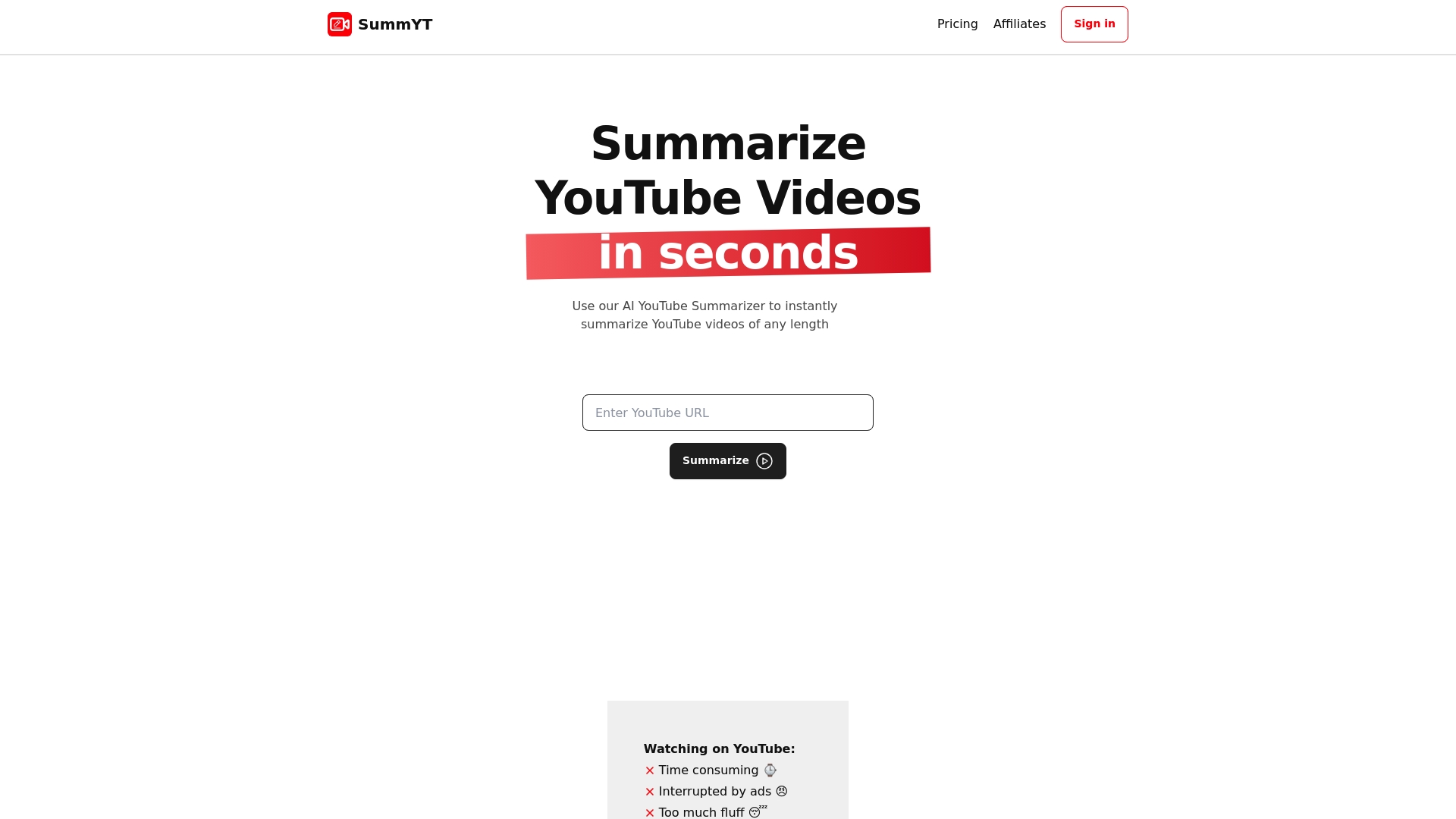
Ready to transform your video learning and research workflow? Visit SummYT now, explore how to summarize videos efficiently with AI tools, and take control of your knowledge with summaries tailored to your needs. Don’t wait Spend less time watching and more time knowing with SummYT today.
Frequently Asked Questions
How do I set up my account to summarize videos with AI tools?
To set up your account for summarizing videos, visit the SummYT website and click the signup button. You can register using your email or connect through your Google or social media accounts.
What types of videos are best suited for AI summarization?
Ideal videos for AI summarization include lectures, presentations, tutorials, and webinars that have clear and structured content. Choose videos that are longer than 5 minutes but shorter than 60 minutes for optimal results.
How do I configure my summarization settings effectively?
To configure your summarization settings, choose the appropriate content type such as ‘informative’ for educational videos and set the desired summary depth based on your needs. Start with a brief summary and adjust the depth if you require more comprehensive insights.
What should I do if the AI summary does not meet my expectations?
If the AI-generated summary does not satisfy your needs, adjust your content type or summary depth settings and regenerate it. This process allows you to refine significant insights without starting from scratch.
How can I validate the key points in the AI-generated summary?
To validate the key points, compare the summary against the original video for accuracy and completeness. Create a checklist to break down the main ideas, ensuring you capture critical details and claims accurately.
What export formats are available for my video summary?
Most AI summary tools offer various export formats such as plain text, markdown, or PDF. Choose the format that integrates best with your existing note-taking or research workflow.



